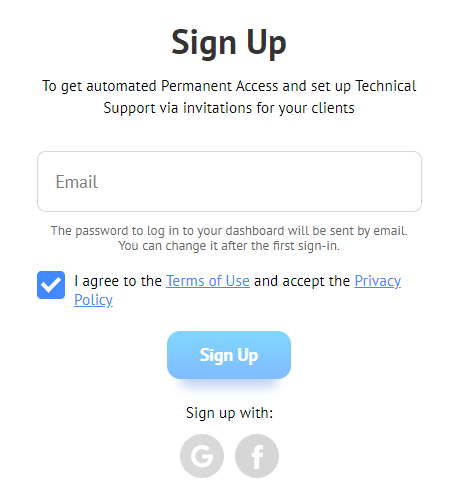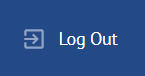Personal account¶
Personal account is a unified control center providing access to all service functions:
Registration¶
To access your personal account, register on the site. You will need an email or a Google /Facebook account.
After sending the request, a password will be sent to the specified email address. Enter your personal account to activate your account.

If you used a social media platform for signing up, personal account activation and logging in are performed automatically. The password is sent to the email address assigned to your social media platform account.
Personal account login¶
Use the form on the login page to log into your personal account.
If you do not remeber your personal account password, use the password recovery function.

To exit your personal account, use the button in the lower left corner of the page:

Mobile version of personal account¶
The personal account is adapted for mobile devices using Progressive Web Application technology. See the details in the article Personal account for iOS and Android.
Last update: June 16th, 2025